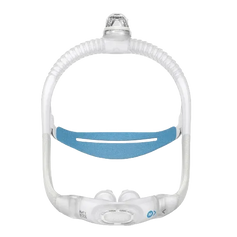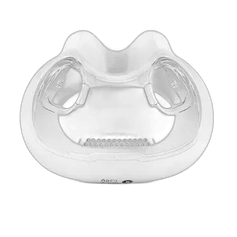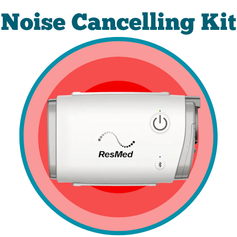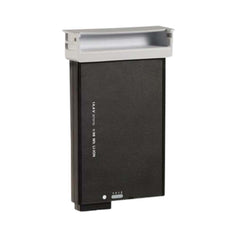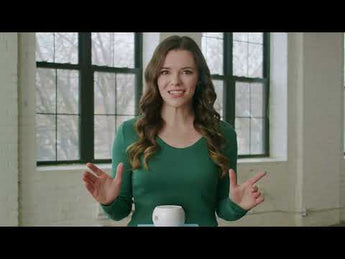Prescription Required
Transcend Micro Travel CPAP
Planning and packing for your next adventure is easier than ever with the Transcend Micro Travel CPAP. While travel machines tend to be louder than your home device, the Micro features built-in sound and vibration dampening, making it truly whisper-quiet.
Measuring less than 4 inches (9.1 cm) across and weighing under 0.5 pounds (219.5 g), it’s the smallest and lightest travel CPAP in the world.
Features
- SleepStart™ - automatically starts therapy when you put on your mask and stops it when you take the mask off
- Customizable GentleRise™ Ramp - gradually increases air pressure to your prescribed setting for a comfortable transition to therapy
- AirRelief™ Exhalation Comfort - helps you breathe easier by lowering air pressure as you exhale
- Use your own mask
- Option Micro Battery available
- Waterless humidification Micro Airmist
- FAA Approved
- Data Compliance info via MySleepDash
Add essential moisture and warmth to your sleep therapy by getting the compact AirMist™ Heat Moisture Exchanger (HME) Kit (sold separately). It captures and recycles moisture and heat from your breath, providing relief for dry mouth, nose, and throat.
With the MySleepDash app (iOS/Android) and Transcend desktop software, you can easily access therapy usage, mask leaks, breathing events (AHI), mask removal, and pressure settings. Plus, you can fine-tune comfort settings and view, share, and download detailed compliance reports. MySleepDash is not required to use your Micro Cpap.
How to set up MySleepDash (Not compatible with Mac)
Compatible with CPAP masks from all manufacturers.
Frequently Asked Questions
Need more help? Feel free to contact us and our sleep gurus will be more than happy to help!
Does the Transcend Micro adjust pressure automatically?
Yes, the Micro is an auto CPAP machine, meaning it automatically adjusts pressure within a set minimum and maximum pressure range. The Micro also has a standard CPAP mode with a fixed pressure.
Can I use the Transcend Micro on a plane?
The Micro CPAP is FAA-approved for in-flight use. We recommend packing it as a carry-on and bringing a copy of the FAA compliance letter.
Please note that airline policies regarding in-flight CPAP use can vary. Always familiarize yourself with your airline’s on-board CPAP use policy prior to traveling.
How loud is the Transcend Micro?
The Micro operates at 27 dBA, which is quieter than a whisper (30 dBA).
Do I need the MySleepDash app to use the Micro CPAP?
While the app helps improve your Transcend Micro experience, it is not required to use the Micro CPAP.
Does the Transcend Micro come with a battery?
The Transcend Micro does not come with a battery. However, you can add the PowerAway Battery (designed exclusively for the Micro) when adding the Micro to your shopping cart.
Do I have to use the WhisperSoft Muffler with my Micro CPAP?
No, the Micro can be used with or without the muffler attached. To use the Micro without the muffler, simply attach the included 6 ft hose directly to the machine.
How do I set up my Transcend Micro CPAP?
The video below shows how to connect your CPAP mask and the WhisperSoft Muffler to the Micro.
What if I have problems with my Transcend Micro?
The MySleepDash app features a troubleshooting guide with answers to common problems. If more assistance is needed, you can report issues and send machine diagnostic data to Transcend Customer Support directly via the app.
Does the Transcend Micro have a humidifier?
The Micro does not have a built-in humidifier, instead it provides humidification using the compact AirMist Heat Moisture Exchanger (HME) Kit. The AirMist HME is a more convenient and portable option to traditional humidifiers that require water.
How do I adjust pressure on my Transcend Micro?
To change your pressure, you’ll need to download and install the Mini CPAP software* onto a windows computer and then connect your Micro CPAP to the computer.
*The Transcend desktop software is compatible only with Windows OS. A USB-C cable is needed to connect the Micro CPAP to your desktop computer.
Is the Transcend Desktop Software compatible with my computer?
The Transcend Desktop Software is compatible with Windows 10 and 11. It is not compatible with Mac computers.
How do I use the Transcend Desktop software?
Refer to the Transcend Software User Guide for more information.
The Transcend Desktop Software isn't recognizing my Micro CPAP. What should I do?
Download the install the drivers for the Micro CPAP. You can find the download link for the drivers and the Drivers Installation Guide on the Transcend Desktop Software web page.
How often should I replace my Transcend Micro accessories?
The Micro PureFresh air filter and WhisperSoft Muffler Kit should be replaced every 3 months for optimal performance. AirMist HME cartridges should be replaced after 3 to 7 days of use.
The Transcend Micro Resupply Pack comes with everything you need for replacement at great value.
Match Your Needs Perfectly
Compare CPAP products side by side to find the features, comfort, and performance that fit your lifestyle.