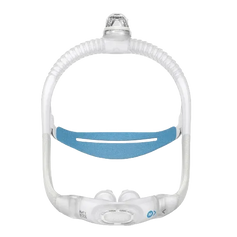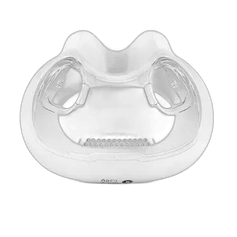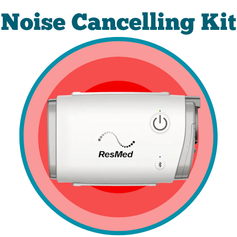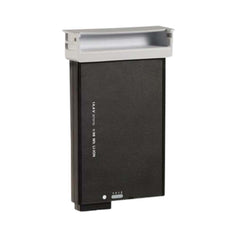Prescription Required. Read More
AirCurve 10 ASV VPAP/BiPAP Machine by ResMed
Sleep soundly with the AirCurve 10 ASV, ResMed’s adaptive servo-ventilation bilevel device which delivers personalized therapy with every breath.
Designed to treat central sleep apnea, obstructive sleep apnea, mixed apneas, and periodic breathing, the AirCurve 10 ASV learns and adapts to your specific breathing pattern.
Featuring a large LED screen and dial, the AirCurve 10 ASV lets you easily navigate its many features, such as:
- ASVAuto mode - automatically adjusts EPAP — within the set min and max EPAP range — in response to real-time upper airway changes.
- SmartStart/SmartStop - initiates therapy when you breathe into the mask and stops the machine when you take off the mask.
- Ramp - helps you fall asleep faster by gradually increasing pressure over a set time.
Enjoy comfortable nights with the integrated HumidAir heated humidifier. For guaranteed protection against rainout, upgrade your non-heated hose to the ClimateLineAir 10 Heated Tubing.
When paired with the AirCurve 10 ASV, this heated hose unlocks Climate Control Auto mode that optimizes humidity and temperature. Climate Control Auto ensures a comfortable 85% relative humidity and a constant 80°F (27°C) tube temperature.
Download your compliance report via the included SD card. Or pair the AirCurve 10 ASV to your phone via Bluetooth to access key sleep metrics on the myAir app. There, you can view your AHI, mask leak, usage time, and mask on/off events right from the Dashboard.
Mask: compatible with masks from all manufacturers.
Non heated tubing: compatible with all non heated tubing (standard & slim).
Heated tubing: compatible with ClimateLineAir 10 and ClimateLineAir 10 Oxy Heated Tubing
Frequently Asked Questions
Need more help? Feel free to contact us and our sleep gurus will be more than happy to help!
Who is the AirCurve 10 ASV bi-level machine for?
The AirCurve 10 ASV treats obstructive sleep apnea (OSA), central and/or mixed apneas and periodic breathing.* A sleep doctor will decide if you need an ASV machine.
*ASV therapy is not suitable for those with chronic, symptomatic heart failure (NYHA 2-4) with reduced left ventricular ejection fraction (LVEF ≤ 45%) and moderate to severe predominant central sleep apnea.
What filters do I need for my AirCurve 10 ASV?
The AirCurve 10 ASV uses Air10 Disposable Filters and Air10 Hypoallergenic Filters. Only one type of filter can be used in the device at a time.
What tubing can I use with the AirCurve 10 ASV?
The AirCurve 10 ASV is compatible with the following types of tubing:
Heated tubing: ClimateLineAir 10 Heated Tubing and ClimateLineAir 10 Oxy Heated Tubing
Non heated tubing: any standard or slim tubing
Can I use the AirCurve 10 ASV bi-level machine on the plane?
The AirCurve 10 ASV is FAA-approved for in-flight use. We recommend packing it as a carry-on and bringing a copy of the FAA compliance letter.
Please note that airline policies regarding in-flight CPAP/BiPAP use can vary. Always familiarize yourself with your airline’s on-board CPAP/BiPAP use policy prior to traveling.
How do I use oxygen with the AirCurve 10 ASV?
You can use up to 15 L/min of supplemental oxygen on ASV and CPAP modes and up to 4 L/min on ASVAuto mode. Oxygen can be added directly into the tubing with the ClimateLineAir 10 Oxy Heated Tubing.
This video demonstrates how to add oxygen to your sleep apnea machine.
Can I use the AirCurve 10 ASV without the humidifier?
While the AirCurve 10 ASV BiPAP features an integrated humidifier that can’t be removed, the humidifier can be disabled by setting the humidity level to “Off”.
You can also replace the water chamber with the Air10 Side Cover, which not only automatically disables the humidifier but also reduces the size of the machine.
Is the ResMed myAir app required for the AirCurve 10 ASV?
The myAir app complements your sleep therapy by providing resources to help you stay on track with treatment. It also allows you to track your progress.
However, the AirCurve 10 ASV is fully functional by itself and the app is not required to use the machine.
How do I view my sleep data without using the myAir app?
You can see your nightly data on the device's home screen each morning. Selecting the Sleep Report menu on the home screen gives you access to more data.
To access comprehensive therapy data within the Sleep Report menu, ensure that Essentials Plus is selected on the device. Essentials Plus can be enabled within the Clinical Menu by selecting Settings, followed by Essentials, and finally by selecting Plus.
This video demonstrates how to access the Clinical Menu on the AirSense 10 (different machine, same method of access).
How do I clean and maintain my AirCurve 10 ASV?
Wipe the exterior with a damp cloth on an as needed basis. Empty the water chamber at least every 2 days. Once a week, wash the water tub, outlet connector and tubing as follows:
- Wash the components with mild soap and warm water. Do not use water that is hotter than 131°F (55°C).
- Rinse each part thoroughly.
- Air dry away from direct sunlight.
Can the AirCurve 10 ASV send data to my doctor?
The AirCurve 10 ASV sends data to your doctor using its built-in cellular modem. This also lets your doctor make changes to your machine settings remotely. The AirCurve 10 ASV does not send data via Wi-Fi.