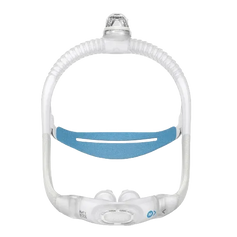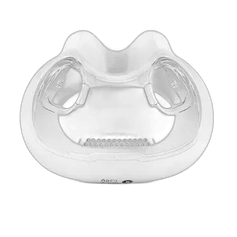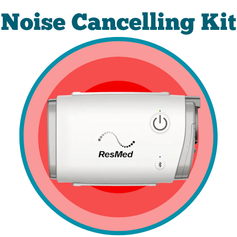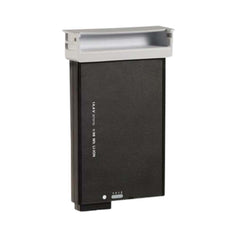Try it Risk-Free. 60-days for Masks | 30-days for Machines Read More
USB-A 2.0 to USB-C Cable
Connect your cutting-edge USB-C devices (think Transcend Micro Auto CPAP, Nintendo Switch) and all your favorite USB-A essentials (laptops, power banks, external hard drives, and more).
Effortless Data Transfer
Track your therapy progress and view compliance reports by connecting your Micro CPAP to your computer.
Universal Compatibility
This versatile cable works across multiple platforms and devices.