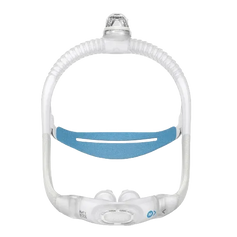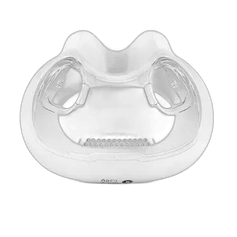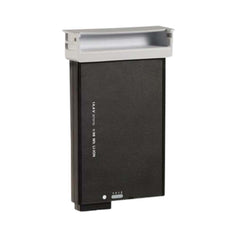30-Day Easy Return. Details
DreamStation Go Travel CPAP Humidifier
Philips is proud to announce their new travel heated humidifier for their DreamStation Go travel CPAP machine. This is the thinnest travel humidifier on the market with water-saving technology and is compatible with both bottled and tap water!Now you can travel with all the comforts of your home CPAP machine with all-night humidification making this a travel game changer!
Smart Humidification
The DreamStation Go has water-saving technology which adapts to a wide range of conditions as you sleep. It will adjust the moisture it delivers as needed and if you under fill the chamber it will shut off the heater plate preventing you from breathing dry air.
Specifications
- Tubing Compatibility Micro-flexible 12 mm, 15 mm and 22 mm standard tubing
- Water Compatibility Distilled, tap or bottled (It is recommended that you use distilled or bottled water in hard water areas.)
- Battery Power Not recommended
DreamStation Go Heated Humidifier Firmware Update Instructions
- Insert the supplied microSD into the microSD slot on the left side of the DreamStation Go.
- Ensure the card is fully engaged by using the filter to push the card into the slot.
- Power your device and wait for the upgrade screen to appear. Do not connect the humidifier to the device until the software update is complete.
- When the upgrade screen is visible, swipe to "Yes" and tap to confirm. Your device will begin the update. Do not turn off power while the upgrade is being applied.
- With update applied, remove the front cover from your device by pulling on the side of the cover.
- Connect your DreamStation Go Humidifier to the front of the device